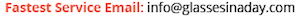When ordering a pair of glasses at glassesinaday.com, you may see an option to select your PD. This is nothing to be alarmed about, it’s simply the distance between your two pupils in millimeters.
Some optometrists and ophthalmologists write this on our prescription while others may leave it off. If it’s not listed on your prescription you can always contact your eye doctor, the last place who made eyeglasses for you, or you can even measure it yourself in the comfort of your own home.
Your PD, or pupillary distance, is typically a number between 55 and 68 but you may be out of that range slightly on either end. Sometimes it’s written as a single number, such as 65. You may also see it written as two numbers, for example 33/32, which represents a measurement for the right eye and left eye respectively.
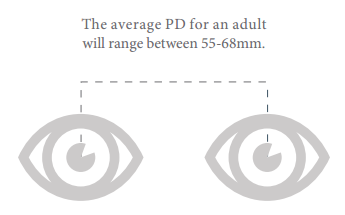
If you don’t have your PD handy, you can always measure it yourself using our handy PD measuring tool. Simply click the link at the bottom of glassesinaday.com that reads “P.D. Ruler” to print out the ruler. Measuring is easy as 1-2-3. Of course, if you have any questions you can always email us at info@glassesinaday.com.
Thank you for making glassesinaday.com your number one choice for quality prescription eyewear at an affordable price!